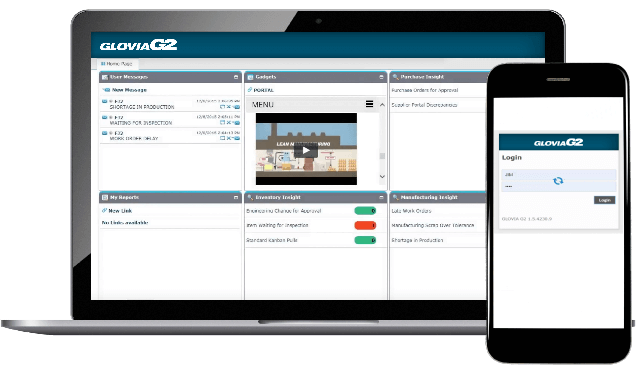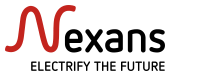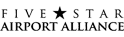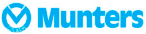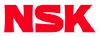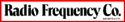Forecasts by Week or Month / Multiple Demand Streams
GLOVIA G2 Forecasting ERP Software allows you to forecast by week or month and to divide product-demand history into smaller, more homogeneous demand streams. This can be extremely useful in the case where, for example, domestic sales and exports have different demand characteristics.
Demand streams can also be broken down by customer type, such as retail and government buyers. In larger organizations, the ability to partition forecasts simplifies integrating forecasts from several buyers into an overall forecast demand based on bookings or sales.
More Than Two Dozen Forecasting Methods
Forecast worksheets permit users to segregate and analyze data quickly for selected demand streams and products. Analysts can calculate forecasts using any of more than two dozen built-in forecasting methods. The application automatically tracks the results of each forecast calculation and determines the best-fit formula for actual demand. That same formula can then be used again at a future date to forecast demand. To eliminate repetitive calculations for a number of similar products, demand can be forecast at the group or item level.
Explore Unlimited “What-If ” Scenarios
GLOVIA G2 Forecasting ERP software enables “what-If” cycle iteration simulations to can be explored to refine forecasting precision further. At any time, worksheet calculations can be frozen and a new cycle of forecasts run. Worksheets can be calculated, consolidated, analyzed, adjusted or recalculated a number of times – and results of all “what-if” forecast calculations can be retained.
Automatic Transfer to Master Schedule
After analysis is complete, you can choose the most representative “what if” cycle, which is designated the primary forecast. The primary forecast is then moved to the master production schedule and all other “what if” alternatives are automatically deleted. The primary forecast is used as a starting point for the next cycle of forecasts and as a data point for comparing actual demand in the following period. Forecasts can be transferred at the item level and optionally spread over smaller master production schedule time periods.
Variable Forecast Period
- By week
- By month
- By quarter
Multiple Demand Streams
- Selectable by region, sales type, sales subtype
- Definable forecasting horizon
Forecast Worksheets
- Multiple worksheets
- Multiple selection criteria for building lists of products to forecast
Forecast Parameters
- Selection criteria
- Business / division
- Product code
- Forecasting group
- House product line
- Analyst
- Finished / spares
- Family item
- System level
- Worksheet level
- Cycle
- Worksheet item / family
- Cycle item / family
Forecast Calculations
- By worksheet and cycle
- Data manipulation
- Aggregate items
- Prorate forecasts
- Consolidate master locations
- Deconsolidate master locations
- Adjustments
- Demand history
- Forecasts
- Options to summarize revisions
- More than two dozen forecasting models
- Exponential smoothing
- Weighted moving average
- Multiple-period moving average
- Growth factor
- Actual plus difference
- Ratio seasonality
- Iterative forecast cycles
Transfer Forecast to Master Schedule
- By worksheet
- Select cycle to accept
- Option to spread forecasts
- Saves results of selected cycle by worksheet into archives
- Purges remaining cycles
Optional Batch Processing
- Demand source
- Open orders
- Order history
- Archive
Standard Inquiries
- Demand stream, where used
- Worksheet, where used
Download CrescentOne data sheet for more information about its GLOVIA G2 Forecasting ERP software.
DownloadExplore More Capabilities
Select a product category below to see how CrescentOne can improve a particular aspect of your business